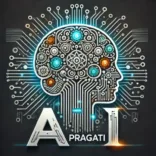डिजिटल युग में, आकर्षक और उच्च-गुणवत्ता वाली छवियां बनाना हर किसी की प्राथमिकता बन गई है। चाहे वह सोशल मीडिया पोस्ट हो, विज्ञापन हो, या व्यक्तिगत प्रोजेक्ट, हर जगह रचनात्मकता की आवश्यकता होती है। इसी संदर्भ में बिंज इमेज जनरेटर (Binge Image Generator) एक महत्वपूर्ण भूमिका निभाता है। यह एक शक्तिशाली एआई-आधारित उपकरण है, जो आपको टेक्स्ट के माध्यम से सुंदर और विविध प्रकार की छवियां बनाने में सक्षम बनाता है। आइए इसके विभिन्न पहलुओं को विस्तार से समझें।
In the digital era, creating attractive and high-quality visuals has become a priority for everyone. Whether it’s for social media posts, advertisements, or personal projects, creativity is essential. In this context, Binge Image Generator plays a significant role. This powerful AI-based tool enables users to create beautiful and diverse images using simple text descriptions. Let’s explore its various aspects in detail.
बिंज इमेज जनरेटर क्या है? | What is Binge Image Generator?
बिंज इमेज जनरेटर एक उन्नत इमेज क्रिएशन टूल है, जो कृत्रिम बुद्धिमत्ता (AI) की मदद से टेक्स्ट को छवियों में बदलता है। इसका उपयोग डिजाइनिंग, मार्केटिंग, शिक्षा, और यहां तक कि व्यक्तिगत रचनात्मक परियोजनाओं के लिए किया जा सकता है। यह टूल लैंडस्केप, कैरेक्टर डिज़ाइन, डिजिटल आर्टवर्क, और 3डी मॉडल जैसी छवियां तैयार करने में सक्षम है।
Binge Image Generator is an advanced image creation tool that uses artificial intelligence (AI) to convert text into images. It can be used for designing, marketing, education, and even personal creative projects. This tool is capable of generating landscapes, character designs, digital artworks, and 3D models.
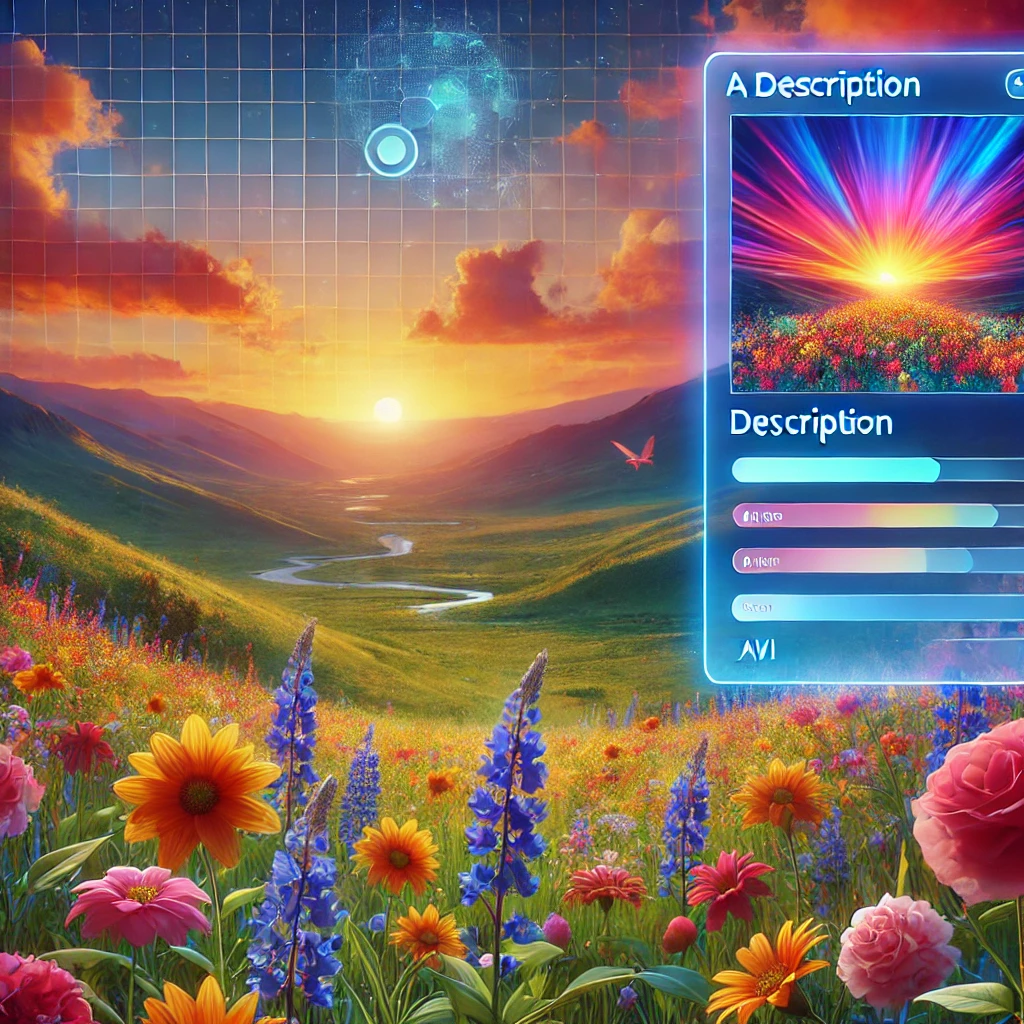
बिंज इमेज जनरेटर की विशेषताएं | Features of Binge Image Generator
- सरल और उपयोगकर्ता-अनुकूल इंटरफ़ेस | Simple and User-Friendly Interface
इसका डिज़ाइन सहज और सभी उपयोगकर्ताओं के लिए उपयुक्त है, चाहे वे शुरुआती हों या पेशेवर।
Its intuitive design makes it suitable for all users, whether beginners or professionals. - टेक्स्ट-टू-इमेज जनरेशन | Text-to-Image Generation
यह टूल आपके टेक्स्ट इनपुट को सटीक और सुंदर छवियों में बदल देता है।
This tool transforms your text input into accurate and beautiful images. - विविधता और अनुकूलन विकल्प | Variety and Customization Options
उपयोगकर्ता शैली, रंग, आकार, और मूड के अनुसार छवियों को कस्टमाइज़ कर सकते हैं।
Users can customize images based on style, color, size, and mood. - उच्च गुणवत्ता और रिज़ॉल्यूशन | High Quality and Resolution
यह टूल उच्च-रिज़ॉल्यूशन छवियां प्रदान करता है, जो प्रिंटिंग और डिजिटल उपयोग दोनों के लिए उपयुक्त हैं।
This tool delivers high-resolution images suitable for both printing and digital use. - विभिन्न आर्ट शैलियों का समर्थन | Support for Various Art Styles
यह रियलिज़्म, इम्प्रेशनिज़्म, एब्स्ट्रैक्ट आर्ट और पॉप आर्ट जैसी शैलियों को सपोर्ट करता है।
It supports styles like realism, impressionism, abstract art, and pop art.
बिंज इमेज जनरेटर का उपयोग कैसे करें? | How to Use Binge Image Generator?
चरण 1: प्लेटफ़ॉर्म पर लॉगिन करें | Step 1: Log in to the Platform
सबसे पहले, इसकी आधिकारिक वेबसाइट पर जाएं या ऐप डाउनलोड करें और अपनी ईमेल आईडी से लॉगिन करें।
First, visit the official website or download the app and log in using your email ID.
चरण 2: एक नया प्रोजेक्ट शुरू करें | Step 2: Start a New Project
लॉगिन के बाद, “नया प्रोजेक्ट” विकल्प पर क्लिक करें। यह आपको इमेज जनरेशन इंटरफ़ेस पर ले जाएगा।
After logging in, click on “Start a New Project.” This will take you to the image generation interface.
चरण 3: टेक्स्ट विवरण दर्ज करें | Step 3: Enter Text Description
अपनी छवि का विवरण टाइप करें, जैसे:
“एक फूलों से भरी घाटी में सूर्योदय का दृश्य।”
*Type a description of your image, such as:
“A sunrise view in a valley filled with flowers.”
चरण 4: शैलियां और विकल्प चुनें | Step 4: Choose Styles and Options
अपनी पसंदीदा शैली, रंग, और अन्य सेटिंग्स चुनें या प्रीसेट विकल्पों का उपयोग करें।
Select your preferred style, colors, and other settings, or use preset options.
चरण 5: इमेज जनरेट करें | Step 5: Generate the Image
“Generate Image” बटन पर क्लिक करें और कुछ सेकंड में आपकी छवि तैयार हो जाएगी।
Click the “Generate Image” button, and your image will be ready in seconds.
चरण 6: डाउनलोड और साझा करें | Step 6: Download and Share
यदि आप छवि से संतुष्ट हैं, तो इसे डाउनलोड करें या सीधे सोशल मीडिया पर साझा करें।
If you’re satisfied with the image, download it or share it directly on social media.
बिंज इमेज जनरेटर के उपयोग के क्षेत्र | Applications of Binge Image Generator
- सोशल मीडिया मार्केटिंग | Social Media Marketing
आकर्षक पोस्ट तैयार करने के लिए यह एक शानदार टूल है।
It is an excellent tool for creating engaging social media posts. - विज्ञापन और ब्रांडिंग | Advertising and Branding
ब्रांड्स अपने प्रोडक्ट्स के लिए अनूठी और रचनात्मक छवियां बना सकते हैं।
Brands can create unique and creative visuals for their products. - ग्राफिक डिज़ाइन | Graphic Design
पोस्टर, बैनर, और लोगो डिज़ाइन में यह टूल बेहद उपयोगी है।
This tool is extremely useful for designing posters, banners, and logos. - शैक्षणिक सामग्री | Educational Content
शिक्षकों और विद्यार्थियों के लिए प्रस्तुतियों को आकर्षक बनाने का एक शानदार विकल्प।
A great option for teachers and students to make presentations more engaging. - गेम डिज़ाइन और एनिमेशन | Game Design and Animation
गेम और एनीमेशन के लिए कैरेक्टर और बैकग्राउंड डिज़ाइन किया जा सकता है।
It can be used to design characters and backgrounds for games and animations.
बिंज इमेज जनरेटर के फायदे | Benefits of Binge Image Generator
- समय की बचत | Time-Saving
यह टूल कुछ ही सेकंड में छवियां तैयार करता है।
This tool creates images in just a few seconds. - किफायती समाधान | Cost-Effective Solution
प्रोफेशनल डिजाइनिंग सेवाओं की तुलना में यह किफायती है।
It is more affordable compared to professional designing services. - सृजनात्मकता को बढ़ावा | Enhances Creativity
यह उपयोगकर्ताओं को उनकी कल्पना को साकार करने में मदद करता है।
It helps users bring their imagination to life.
बिंज इमेज जनरेटर एक अद्भुत टूल है, जो न केवल आपकी कल्पनाओं को वास्तविकता में बदलता है, बल्कि विज़ुअल कंटेंट निर्माण को एक नए स्तर पर ले जाता है। यदि आपने अभी तक इसका उपयोग नहीं किया है, तो इसे आज़माएं और अपनी रचनात्मकता को नई ऊंचाइयों पर ले जाएं।
Binge Image Generator is an amazing tool that not only turns your imagination into reality but also takes visual content creation to the next level. If you haven’t used it yet, give it a try and elevate your creativity to new heights.